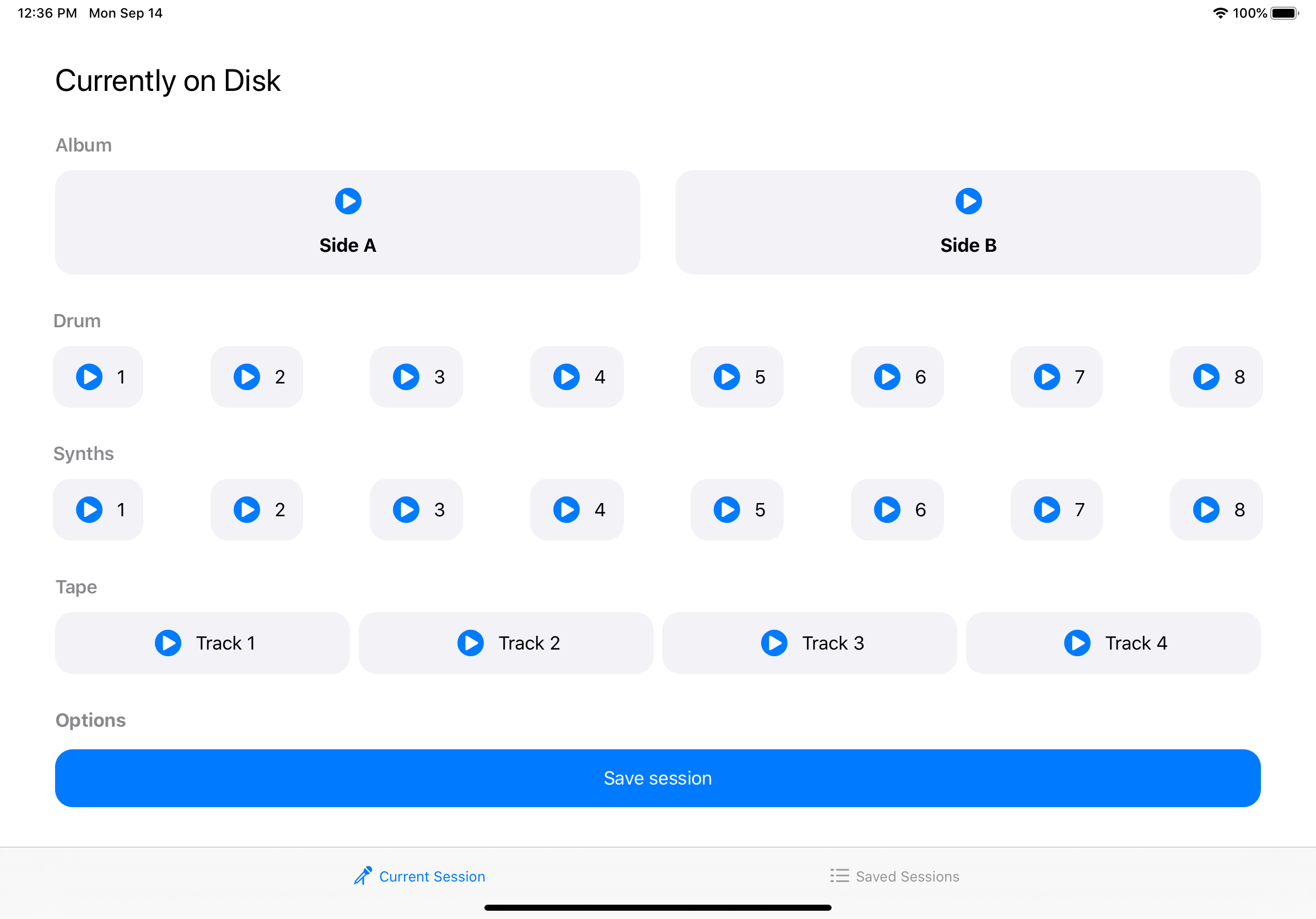
View a session
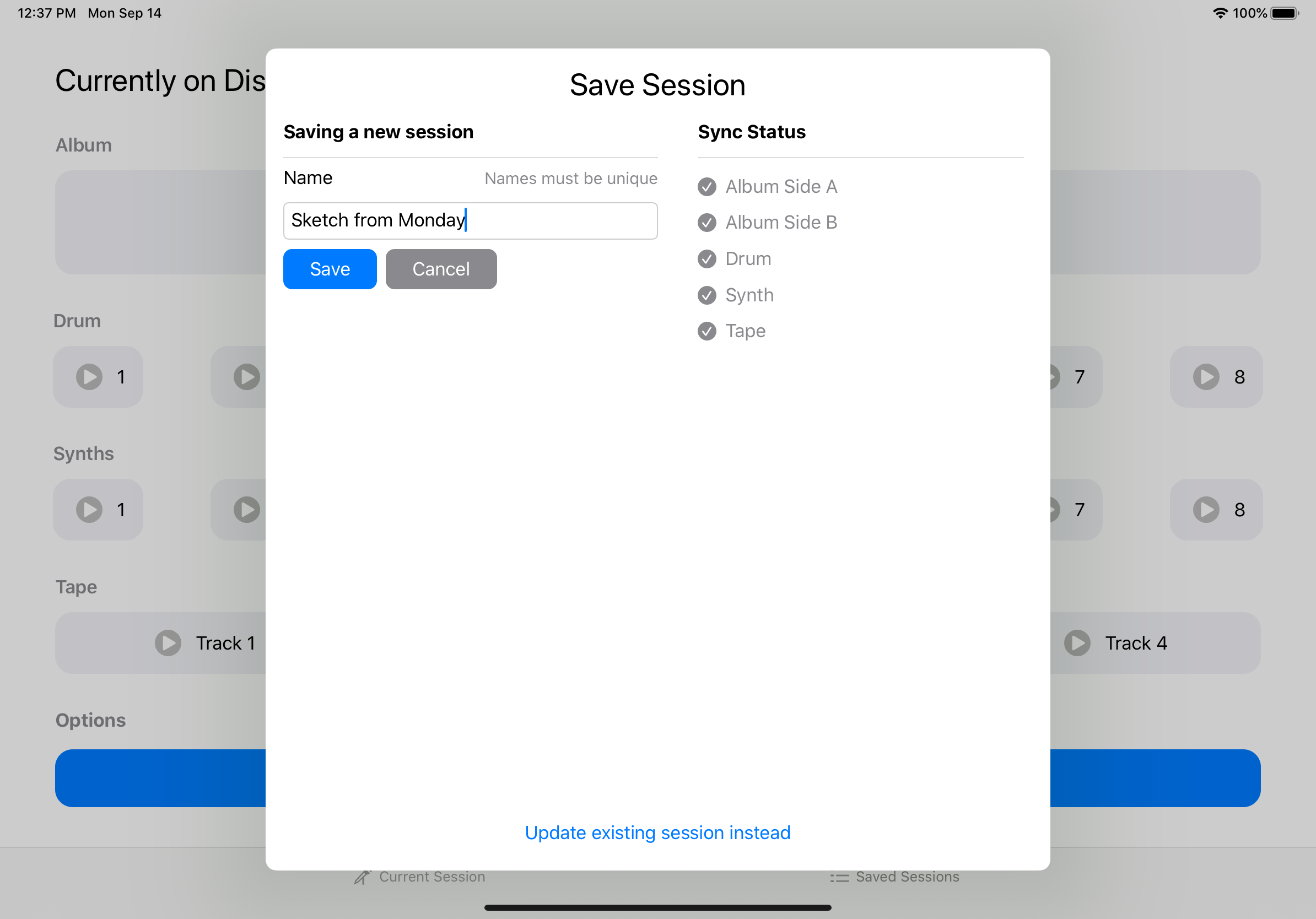
Save a session
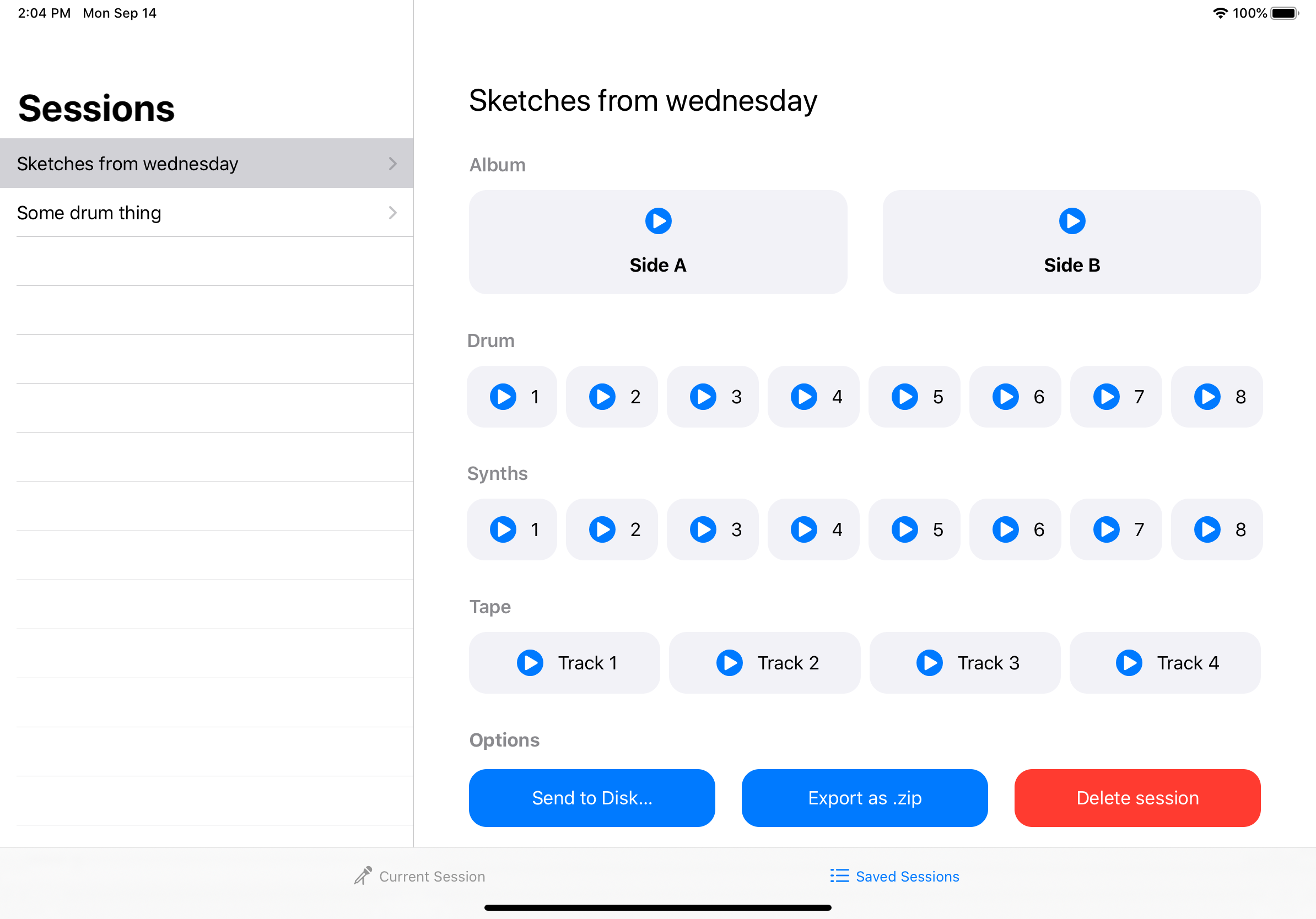
See your saved sessions
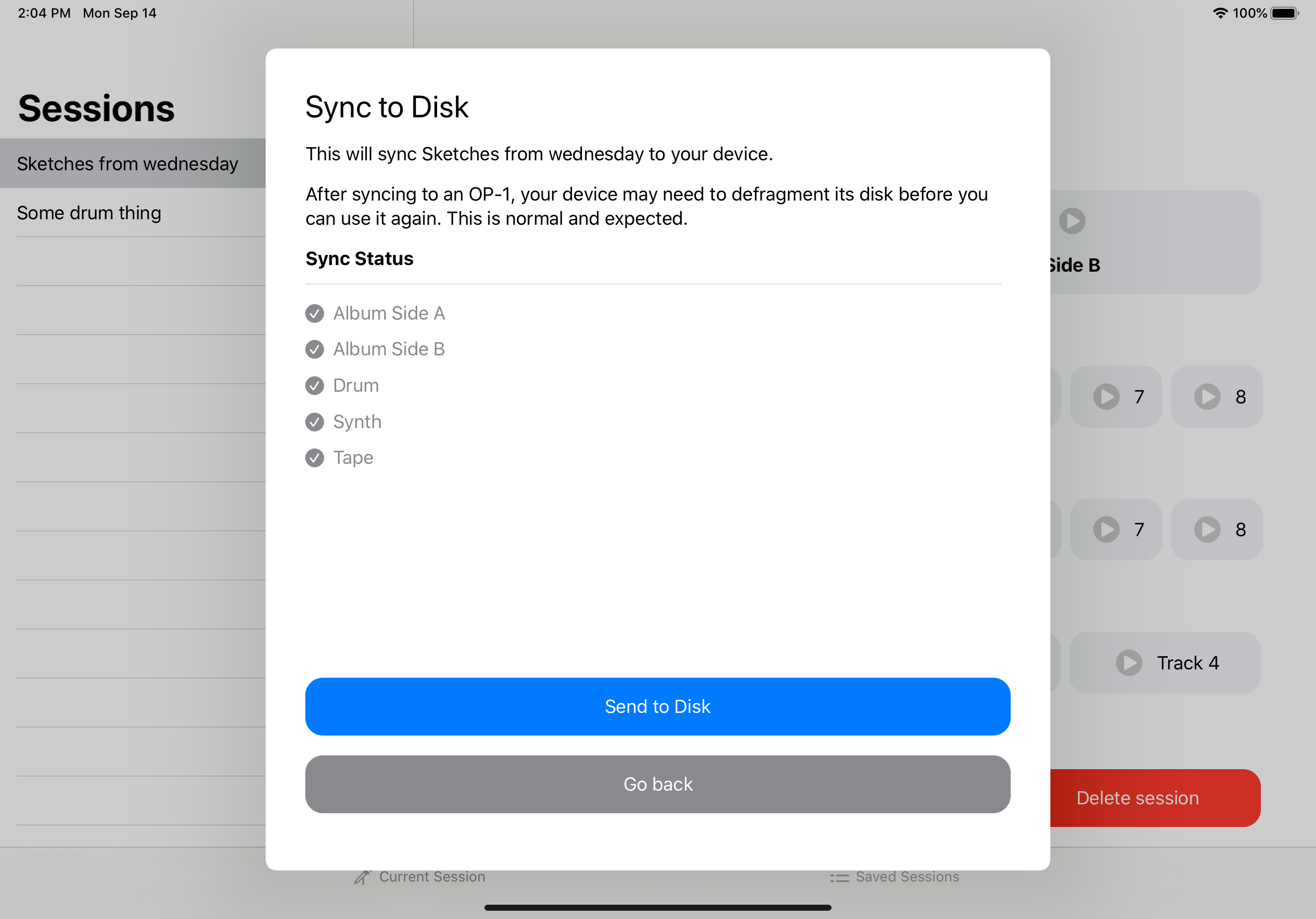
Sync a session back to your device

Save, preview and share sessions from your OP-1.
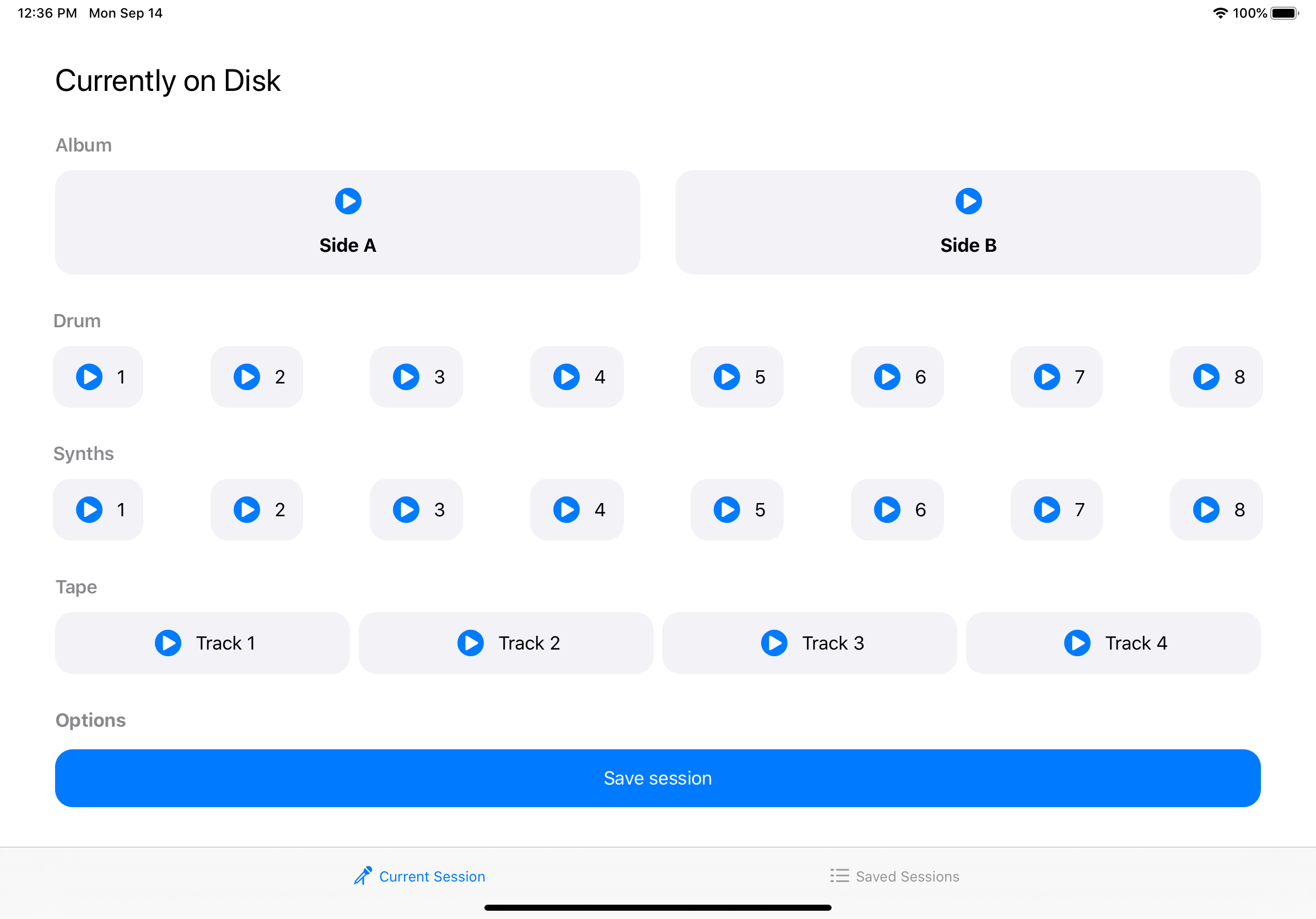
View a session
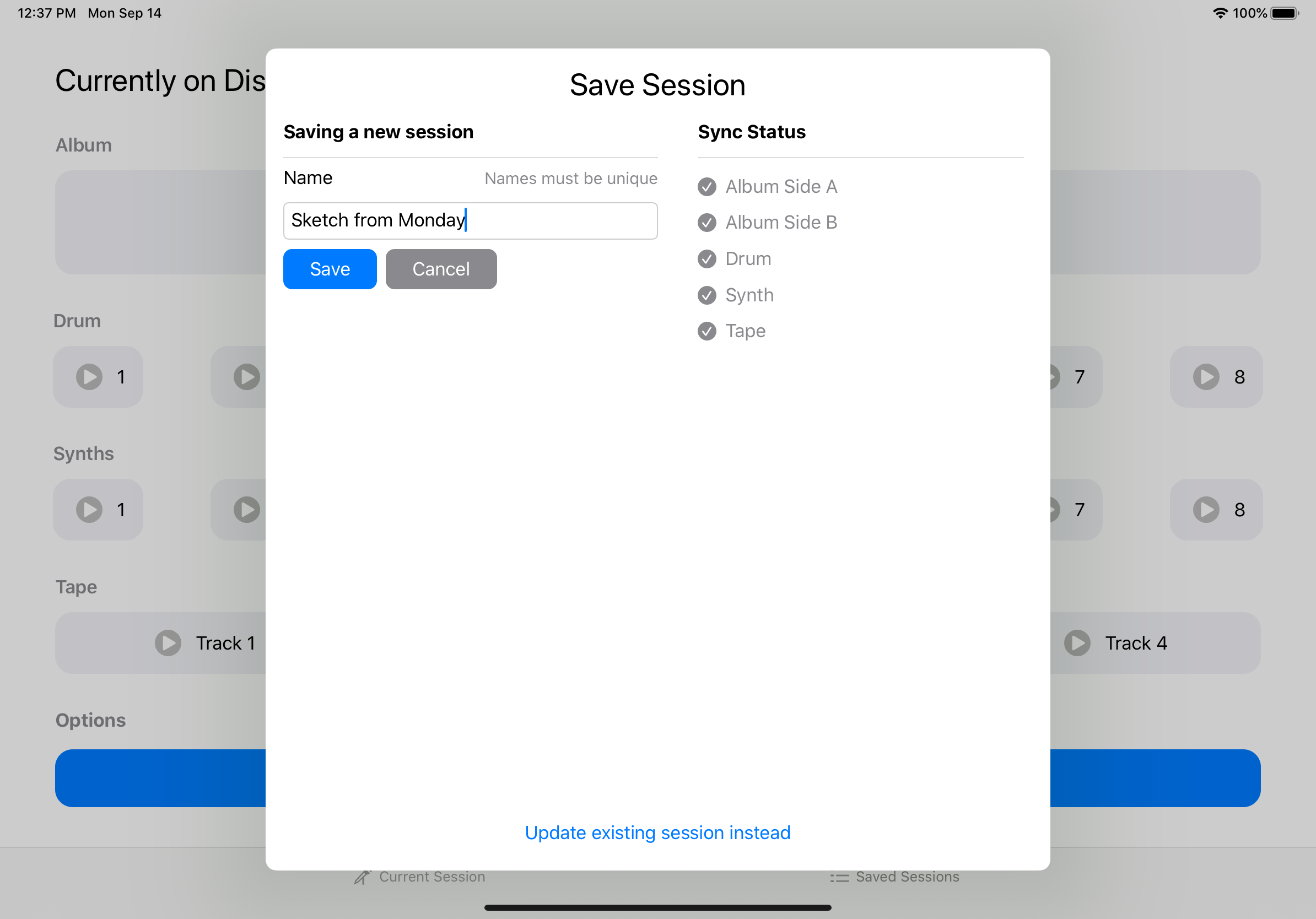
Save a session
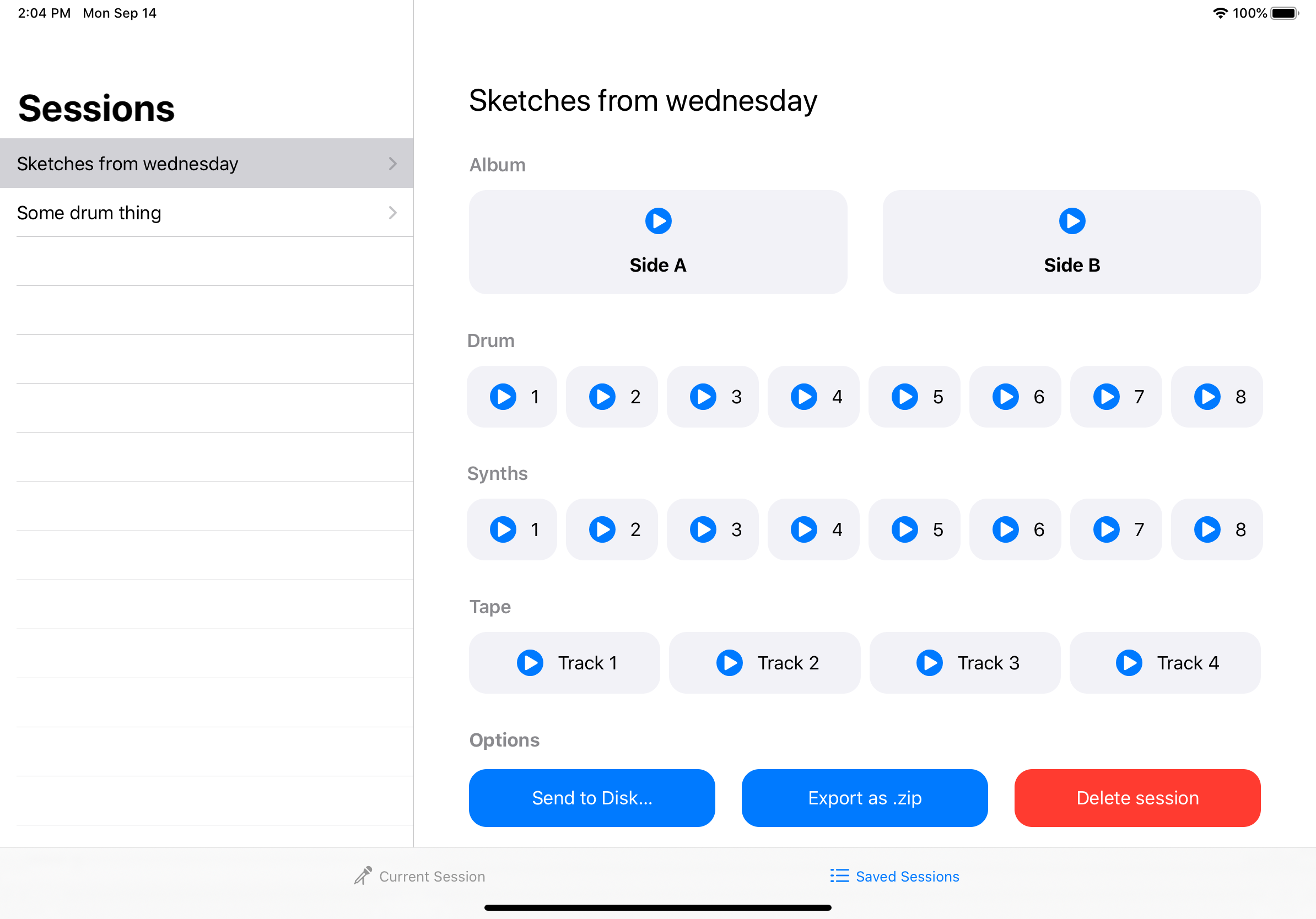
See your saved sessions
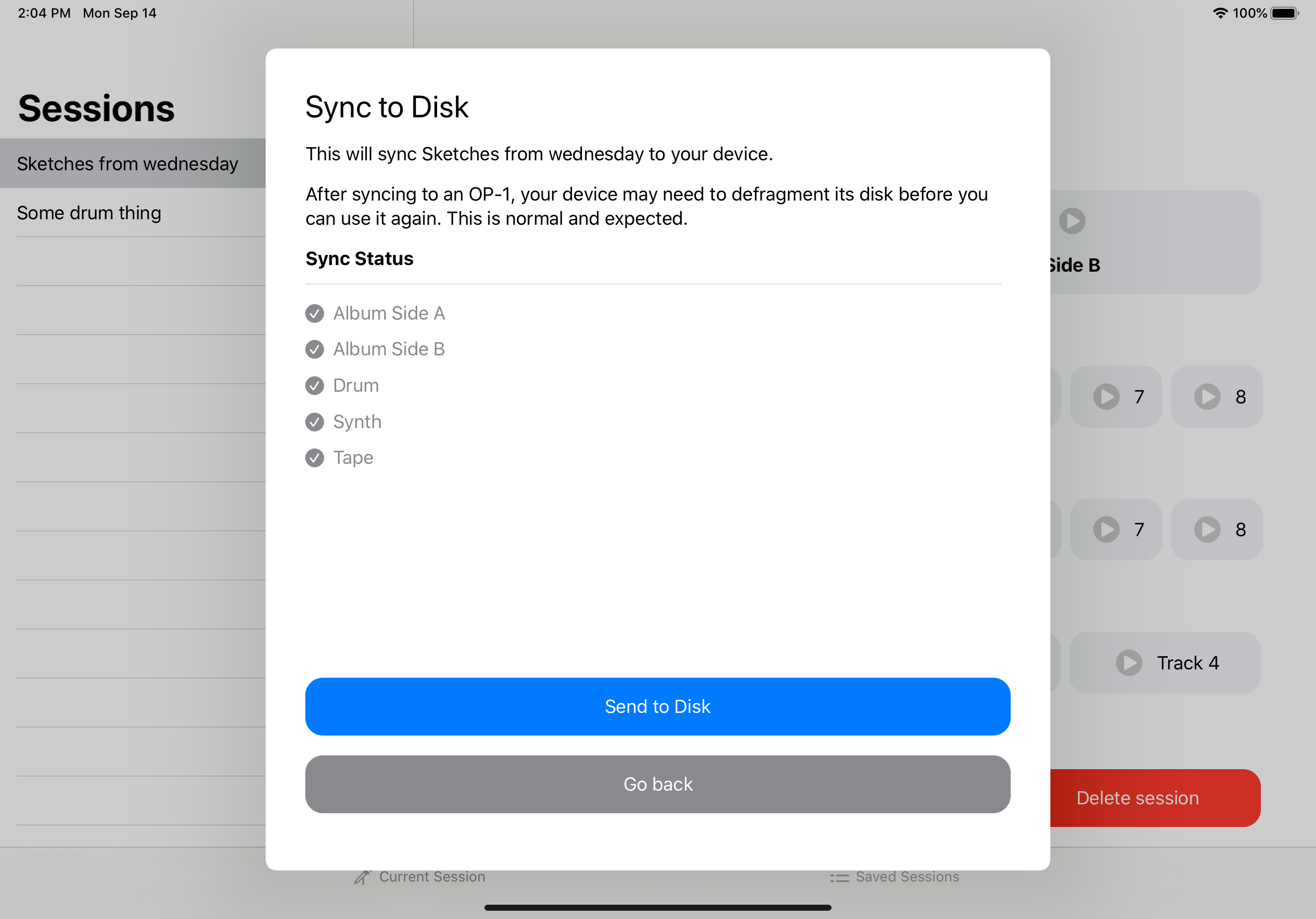
Sync a session back to your device
OP Folder lets you save, preview, and share music in the OP-1 directory format.
You can long press any of the audio clips in the session view to open a share menu. You can also save a .zip file of your entire session.
You can use a USB C to USB Mini cable if you are using an iPad Pro with a USB C connector. I use this one. Otherwise you might be able to use the Apple camera adapter kit with the cable that comes with the OP-1.
Once you put your OP-1 in Disk Mode, you should see it show up in the File browser. It may be listed as NO NAME.
Nope. You can use the app to manage backups you have made directly from devices like the OP-1 or any other device or software that uses the same directory structure as specified above.
You can email me here: hi@opfolder.app
It's supposed to be a Mini-B USB jack but I’m bad at art.